
DJI Mavic Mini 2 SE Camera Drone
We wanted a Camera Drone to help with YouTube videos. After some research decided that the DJI Mavic Mini SE looked ideal for our needs. Looking around on the internet we found that Amazon was offering the best bundle deals with good stock levels. This is a 2k drone that will soon be replaced by the newer 4k drones so, grab a great deal for the DJI Amazon shop by clicking the image below.
What did we want from a Camera Drone?
We wanted a Camera drone that was lightweight, robust, good quality, from a known manufacturer, and great value for money. The DJI Mavic Mini 2 SE ticked every box for us. We purchased the Amazon bundle for £379.00 this bundle is going to be replaced with the 4K Camera Drone DJI MINI 4K Fly More Bundle which is the same Camera Drone with a better camera.
What’s in the Bundle?
The bundle is Great value as it comes with the Drone, 3 Batteries, a Charger, a Carry bag, and a clip to secure the drone for transport.
 The Drone feels great quality in your hand. It weighs in at an impressively light 249 grams which will avoid licensing issues. Being a compact Camer Drone the Mavic Mini-series folds up to become a compact that can easily fold away and go in your pocket. As we purchased the bundle there was a handy carry bag for everything to fit inside. The controller feels great and has a good weight to it. You can see that it is well made and It has a couple of great little features to aid storage. The Control joy sticks unscrew and slot into the bottom of the controller and the top phone mount slides back into the system for storage.
The Drone feels great quality in your hand. It weighs in at an impressively light 249 grams which will avoid licensing issues. Being a compact Camer Drone the Mavic Mini-series folds up to become a compact that can easily fold away and go in your pocket. As we purchased the bundle there was a handy carry bag for everything to fit inside. The controller feels great and has a good weight to it. You can see that it is well made and It has a couple of great little features to aid storage. The Control joy sticks unscrew and slot into the bottom of the controller and the top phone mount slides back into the system for storage.


First Try of the Camera Drone
Once the camera Dorne was unpacked we needed to charge a battery for flight. The Drone Combo package comes with 3 2250mAh 7.7v lithium Ion batteries. Each battery will give you around 30 minutes of flight time and after testing I can say that this is very accurate. One of my favorite features was the battery indicator and follow me home technology. if you are busy with the drone you can easily forget how long it has been flying the Controller lets you know when batteries are low and the drone will fly back to you before it runs out.
The next job was to link the drone with our mobile phone. this is done by connecting the controller to your phone with the supplied cables. The phone then mounts in the handy bracket at the top of the controller which has a good strong grip. Next, you download the DJI Camera Drone app from the link supplied. It comes in the form of an APK for Android so your phone will need to be put in developer mode.
This was a little bit clumsy and we are very experienced users of Android and it may confuse some users.
First Flight
I had only experienced cheap Camera Drones before the DJI Mavic and I was not expecting the results. Automatic take-off and landing features at the push of a button are great. The floor tends to be an obstacle that I have hit many times in the past.
This gives a great sense of relief to the novice flyer as crashing is going to be pricey. We used the drone to film footage for a YouTube video about the abandoned RC Track in Kent which you can read about HERE. If you watch the video you will see how clear the Camera Drone Images are, the videos are stable due to the built-in 3-way gimble on the drone. this keeps the camera smooth and level when the drone is moving and hovering.
The drone was in the air for around 30 minutes and the alarm did go off and we used the return home feature to get it back. Our first flight had been a massive success. I must admit it is an impressive piece of kit.
Here are some of the Camera Drone features
Beginner-Friendly
The DJI Fly app comes with clear instructions and easy-to-follow flying tutorials covering all the tips you need to get started.
Take Off/Land with One Tap
Press and hold the takeoff/landing icon, and the aircraft will automatically take off or land.
Stable Hovering
With a combination of GNSS, downward vision, and infrared sensing systems, the aircraft can hover stably in the air.
Return to Home
Smart RTH, Low Battery RTH, and Failsafe RTH give you more confidence and peace of mind during flight.
QuickShots
With just a few taps, DJI Mini 2 SE automatically records and shoots professional-level videos to share directly on social media. Whether you’re a beginner or a more experienced flyer, the DJI Fly app helps you to produce impressive results complete with soundtracks and filters.
Panorama
Select from Sphere, Wide Angle, and 180° panoramas, and Mini 2 SE will do the rest, generating a panoramic masterpiece effortlessly with one tap.
In Conclusion
The DJI Mavic Mini 2SE is a great small drone and an amazing step into the Camera Drone World. The features of this drone will be more than enough for any home user. It is easy to use and great value for money. I must admit the only downside was the DJI Fly app which may confuse some users on setup. The 2k Camera was good and this is now being replaced with 4k. I would say that this drone is a bargain at a package price of £399 for the 4K. Check out the DJI Store on Amazon for great deals.
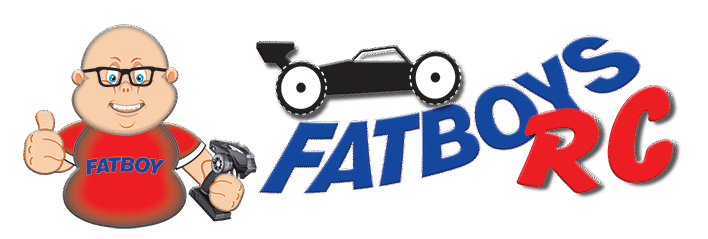



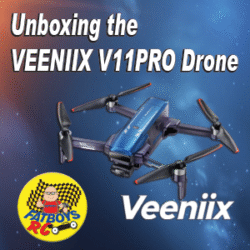
One thought on “DJI Mavic Mini 2 SE Camera Drone”